How we shoehorned Agile into Asana
At Osmo Systems, we follow mostly agile methodologies. We use Asana as our work-tracking system, but along the way we’ve run into some snags. Asana is extremely flexible and versatile, but the trade-off is that it’s missing much of the structure that helps support agile development. Those of us coming from Jira have missed the first-class support for things like Sprints, Epics, and Workflow.
However, we’ve slowly found workarounds that I think are worth sharing.
Backlog vs. Kanban
Problem
In Jira, there is one single backlog, and you can switch between:
a list view of all tickets (including both the current sprint and the backlog)
a kanban board showing the current sprint’s To Do, In Progress, and Done.
In Asana, each project has to be either a list or a board. So you can’t have both a list view of all your tickets, and a board view of the tickets just in this sprint.
Solution
Create a single “Scrum” project in Asana and ensure all tickets end up in it
Add a “Status” dropdown field with: “Backlog”, “Todo”, “In Progress”, “Needs Review”, “Completed”
Organize the “Scrum” project vertically by this status field, with “Completed” at the top, working down to “Backlog” at the bottom
At the end of a sprint, copy all the “Completed” tickets into a new “Completed Sprint XX” Project. Pull new tickets from the “Backlog” into “To Do”

Epics vs. Projects
Problem
In Jira, there is a first-class concept of “Epics” for grouping tickets together.
Solution
In Asana, we use Projects to group tickets together into “Epics”. We prefix projects like this with “E:”.
Note: every ticket that is created in an Epic must also be manually added to our “Scrum” project. Sigh. Also, the ordering of tickets in Epics doesn’t translate to the ordering of tickets in the “Scrum” project. Ugh.
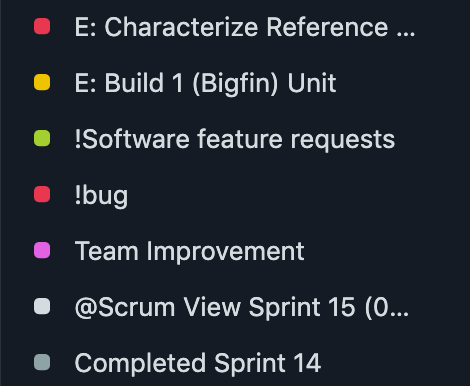
Reviewer
Problem
In Jira, there is a first-class concept of a “Reviewer”
Solution
In Asana, when we move a ticket to “Needs Review”, we add a “Review” subtask and assign a reviewer. Sometimes the Review subtask describes specific things to review. Sometimes we add multiple different review subtasks with different reviewers.
This is one of the few cases where I prefer the flexibility of our Asana solution to Jira’s more on-the-rails implementation.
Swimlanes for Standup
Problem
In Jira, you can organize the Kanban board with per-person swimlanes, making it easy to go through a daily standup.
Solution
During standup, sort the “Scrum” project by Assignee instead of by Status, so that each person can talk through their work.
Why aren’t we just using Jira?
The team voted and Asana won out by a slight margin. Prior Jira-users valued the structure Jira provides around agile development, while prior Asana-users valued the flexibility and fluidity of Asana.
Maybe we will switch someday. Until then, we’ve found workarounds that generally get us where we want to be.



